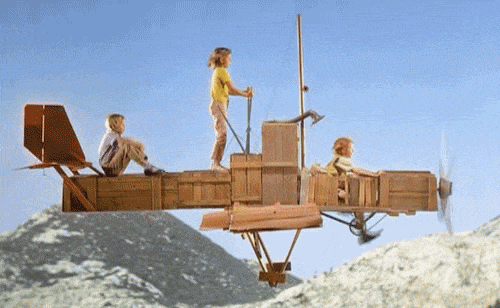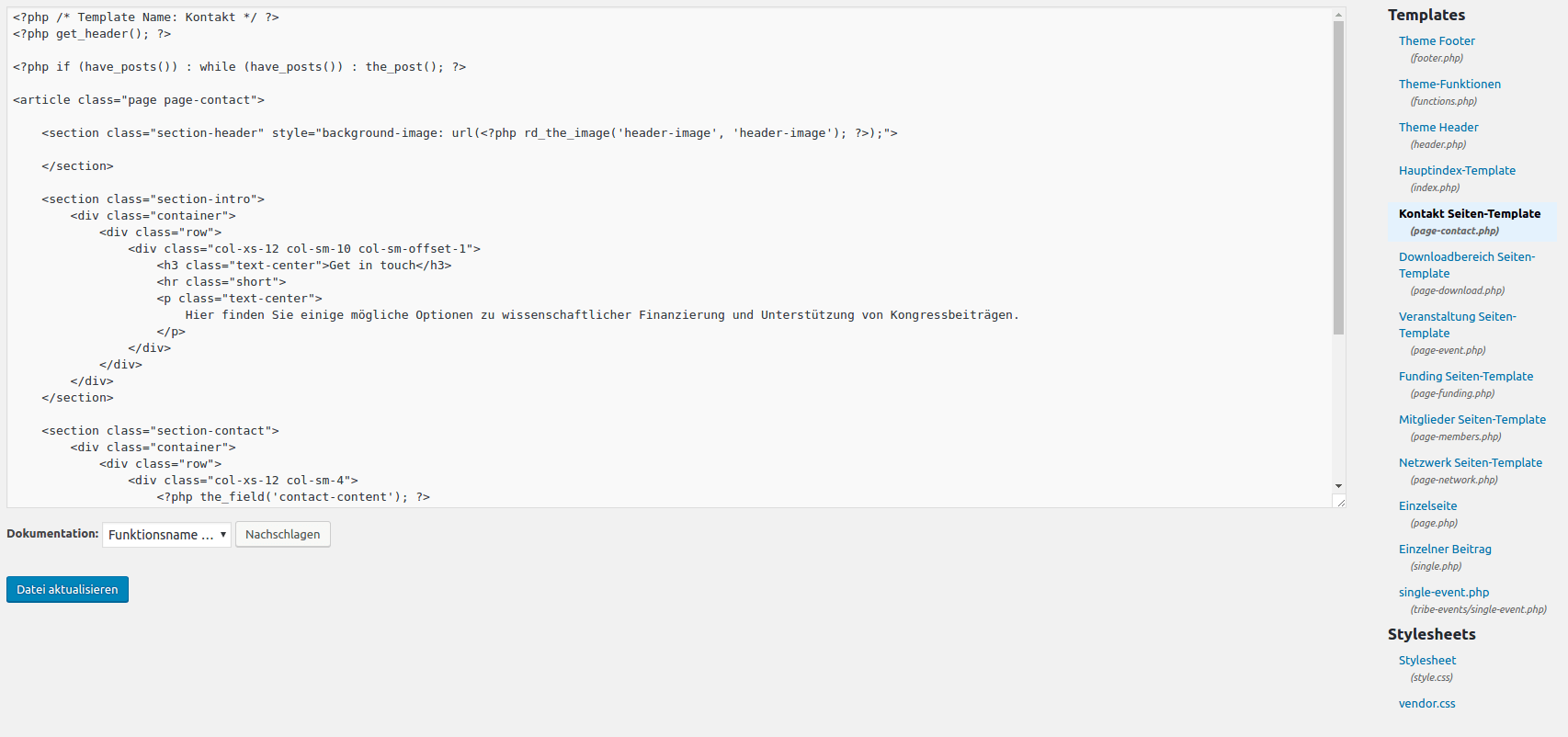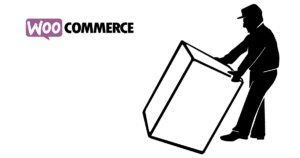WordPress gone Wrong (from client perspective)
When I get called to the rescue it usually is because of a project getting stuck on something. This time, the development contractor simply refused to keep working on a project they got this far with a 5000€ budget. When done right, you can get really far with a 5k budget on a WordPress project. Not this time though. What I found when investigating is so stupid and brilliant at the same time that I just have to share it with you.
I would not recommend anything to you I’ve not been using enthusiastically myself. Bold links are affiliate links. I recommend what you’ll find there and If you make a purchase, I will get a commission without additional costs to you.
Objective
The project had aimed for a networking/education/innovation platform for physicians with a login-protected member area, event calendar and downloadable info-material concerning scholarship and funding. The responsible editors-to-be are young medical doctors obviously capable of handling some online-editing, images included.
Efficient Approach
Other Approach
But … why?
My first thought was that this custom-fields-many-templates approach to emulate a visual builder is dumb. It gets a specific task done while somewhat negating the purpose of content-management-systems: empowering the editor without coding experience to conveniently manipulate content. It then dawned on me that WordPress is lacking something that Typo3 got built in: a way to explicitly grant/revoke rights to/from users/groups. So If you either want to milk that client hard for every simple change or restrict the editor in favor of layout consistency it definitely gets the job done. There are different tools to achieve the latter though, like Divi’s Role Editor for example, with which you can control what users are allowed to do with the builder.
I advised the client to call those 5 grand a loss and start over with a proper concept. They took my advice and happily manage their members and events by now. Have you seen something like this before? What are your thoughts on that strategy to use ACF and page templates instead of a page-builder?